

Photoroom
Rate Now!
Freemium
Image Editing 🖼️
Photoroom: Streamlined Photo Editing Made Easy Are you in search of a photo editing software that can effortlessly enhance your images? Look no further than Photoroom. This web-based and mobile app utilizes deep learning technology to automatically remove backgrounds and objects from your photos, allowing you to customize them with an extensive collection of backgrounds and effects.

Alternative AI Tools:
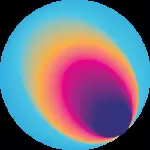
Magic Studio
If you want to enhance your pictures effortlessly, Magic Studio is the perfect choice. It offers a range of AI-powered tools for editing your pictures, such as removing backgrounds, erasing unwanted objects, enlarging images, creating profile pictures, and generating images from words. With Magic Studio, you can easily edit your pictures in minutes without the need for signup or installation. Get started for free and explore a world of creativity.

Facetune
If you're in search of a selfie app that provides effortless photo and video enhancement, Facetune is worth exploring. With both comprehensive precision features and convenient AI-enhance tools, this app allows you to refine your selfies. You can brighten your smile, improve skin texture, experiment with different makeup looks, alter hair color, adjust lighting, blur backgrounds, and more. Facetune offers a wide range of editing options for users seeking a personalized touch-up experience.

Lucidpic
Transform ordinary 2D images into breathtaking 3D photos with LucidPic. Whether you upload your own images or choose from a vast gallery of stock photos, LucidPic automatically converts them into realistic 3D photos. These dynamic images can be viewed from different angles, shared on social media platforms or downloaded as videos.

Scribble Diffusion
Scribble Diffusion: Transform Sketches into Polished Images
Discover Scribble Diffusion, a web-based tool that harnesses the power of artificial intelligence to effortlessly transform rough drawings into stunning pictures.
About Photoroom ℹ️
Photoroom is a versatile photo editing software that caters to a wide range of users, including resellers, content creators, small business owners, and photo enthusiasts. With Photoroom, you can effortlessly create professional-looking photos for various purposes, such as product pictures, portraits, logos, flyers, banners, and more.
Pros ✅
- Effortlessly remove backgrounds and objects from your photos with precision and speed, eliminating the need for manual editing.
- Access a vast collection of backgrounds and templates to personalize your photos for different purposes, such as e-commerce, social media, or personal use.
- Utilize the batch editor feature to save valuable time and effort by editing hundreds of photos in mere seconds.
- Enjoy the user-friendly experience of both the web version and mobile app, ensuring seamless synchronization across devices.
- Benefit from the free plan, granting access to essential features and tools, and unlock more advanced options and quality by subscribing to the pro plan.
Cons ❌
- Internet connection is required as Photoroom utilizes deep learning algorithms to process images online.
- Complex backgrounds or objects that closely resemble the foreground may pose difficulties for accurate removal, depending on photo quality and resolution.
- Limited availability of features and tools for more intricate or professional photo editing, such as filters, effects, layers, or brushes.
- Certain image formats or dimensions may not be supported, particularly extremely large or small files.
- Minor bugs or glitches may be present, impacting performance and functionality as Photoroom continues to evolve and refine its software.
Photoroom Reviews
Rate Now!